Can I set my time zone?
Yes, navigate to the “My Profile” icon, far right icon on the top bar, click on the “User Settings” option and navigate to the “Preferences” tab. There are two options:
-
Auto detect - the time zone will be adjusted to the user's current time zone on his or her computer (recommended).
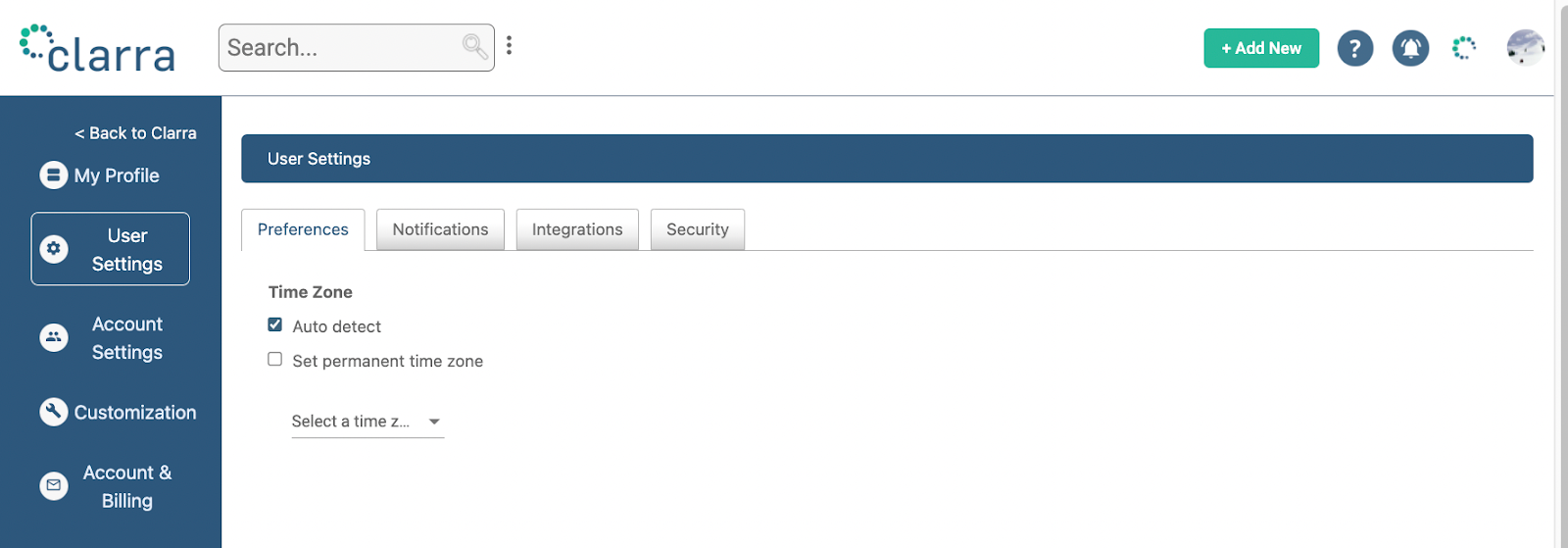
Setting the time zone to Auto Detect means that if the user is currently located in Eastern time zone, an event calendared for 1:00 PM Pacific Time zone will appear on the user’s calendar for 10:00 AM, because that is the time the event is actually happening (1:00 PM Pacific Time is 10:00 AM Eastern Time). -
Set a permanent time zone - if you select this option, the time zone displayed in the application will be set as permanent regardless of the actual time zone of the user's location until the user changes it again.
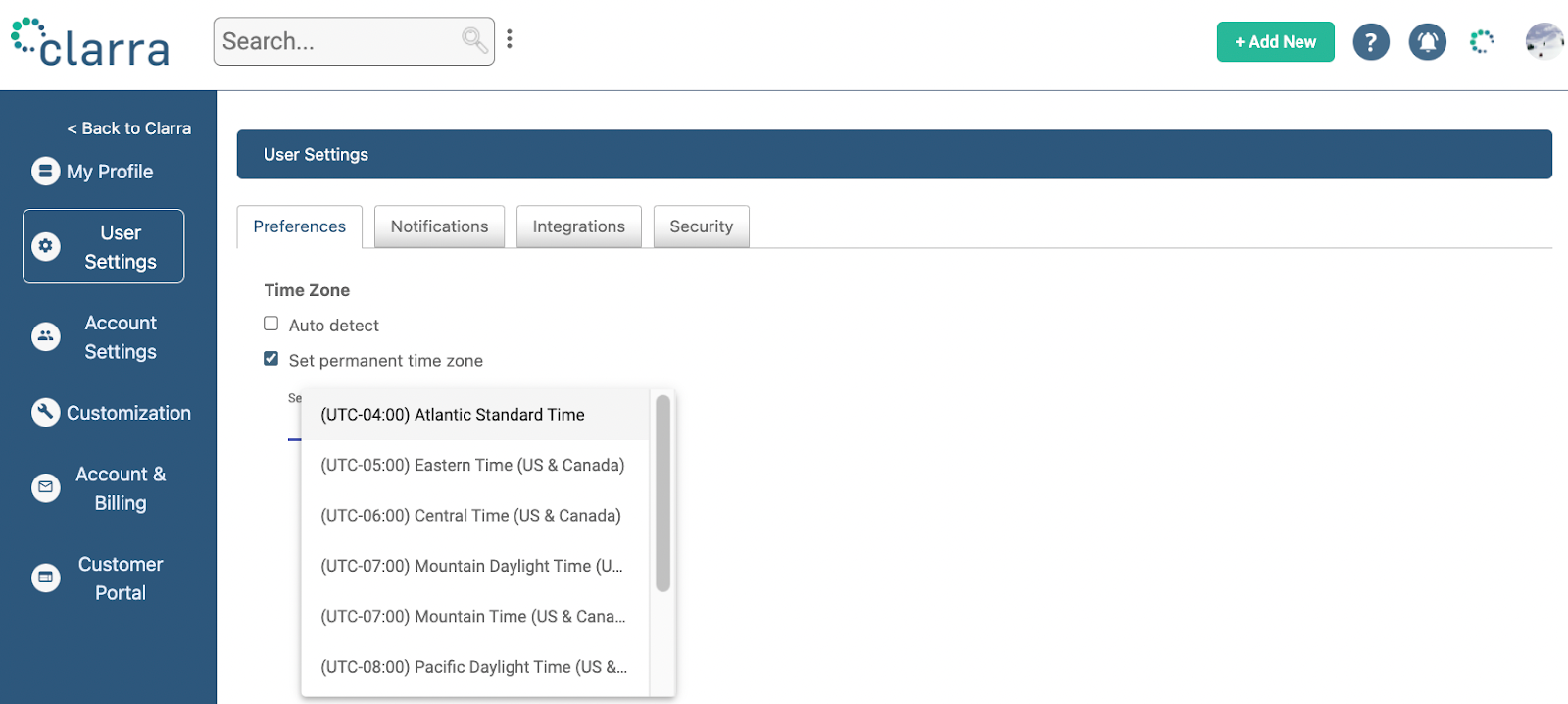
When setting a permanent time zone, keep in mind that the events will appear on your calendar for the time zone they are scheduled regardless of the actual time zone you are in.
For example, if you have your time zone set to Pacific Time and you are currently located in Eastern time zone, an event calendared for 1:00 PM Pacific Time zone will appear on your calendar for 1:00 PM, even though you are located in Eastern time zone and the event occurs at 1:00 PM Pacific time, which is 10:00 AM Eastern time zone.