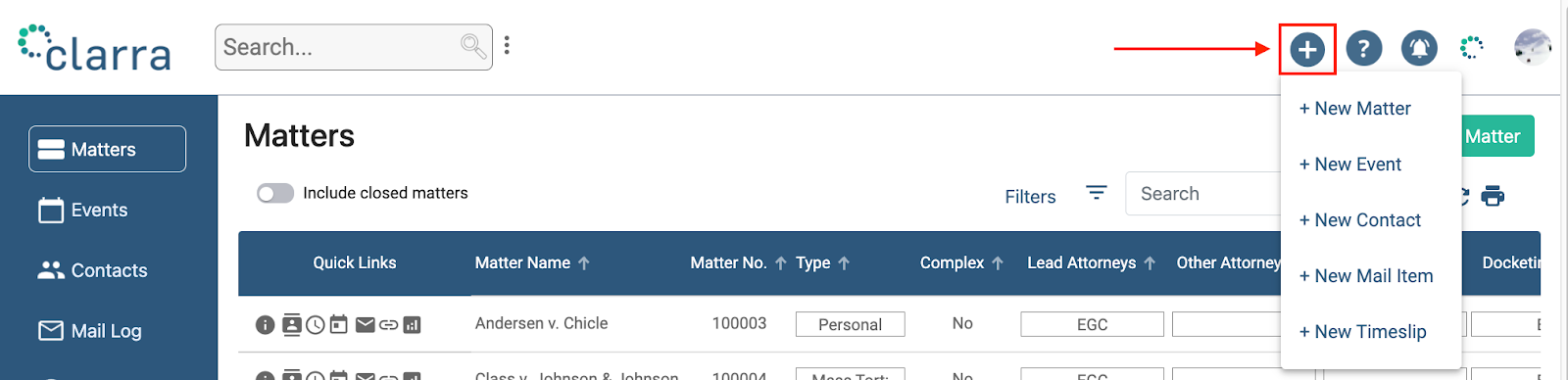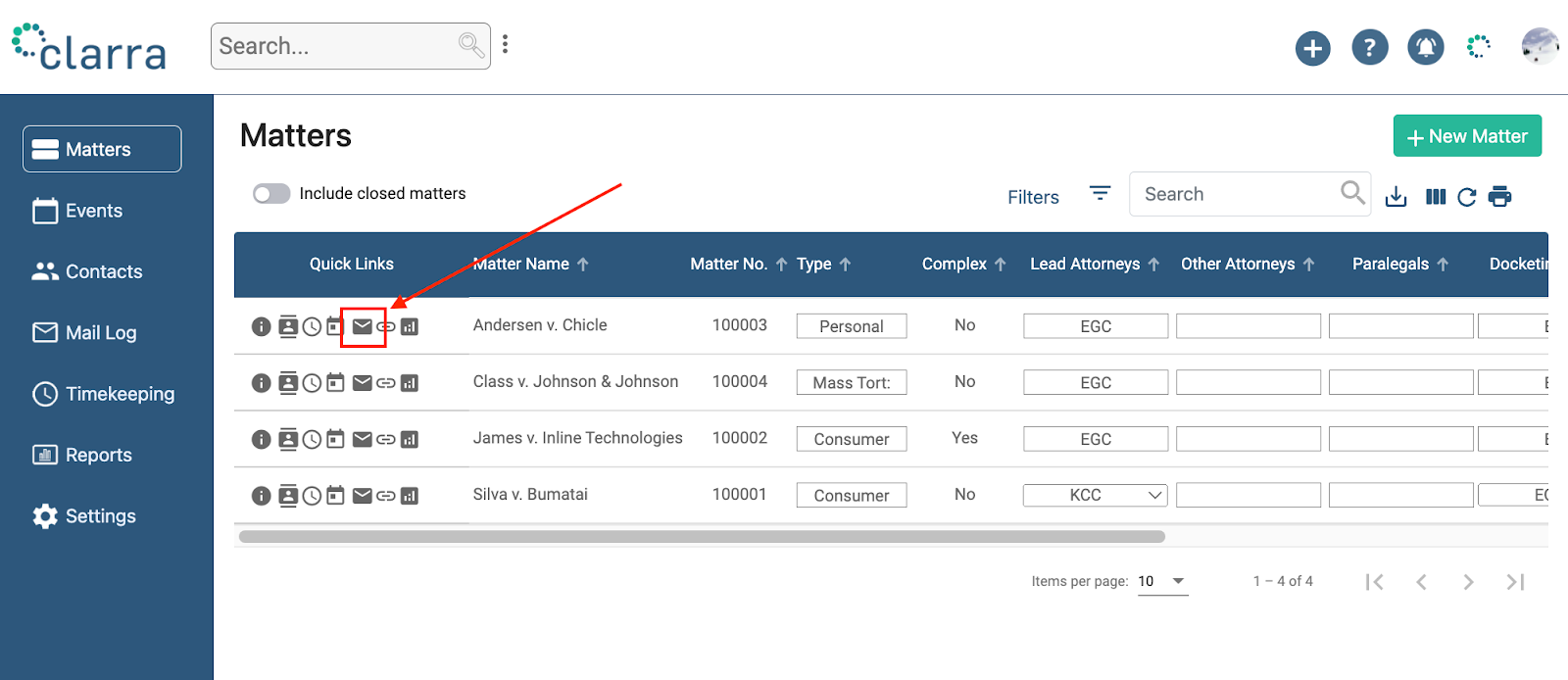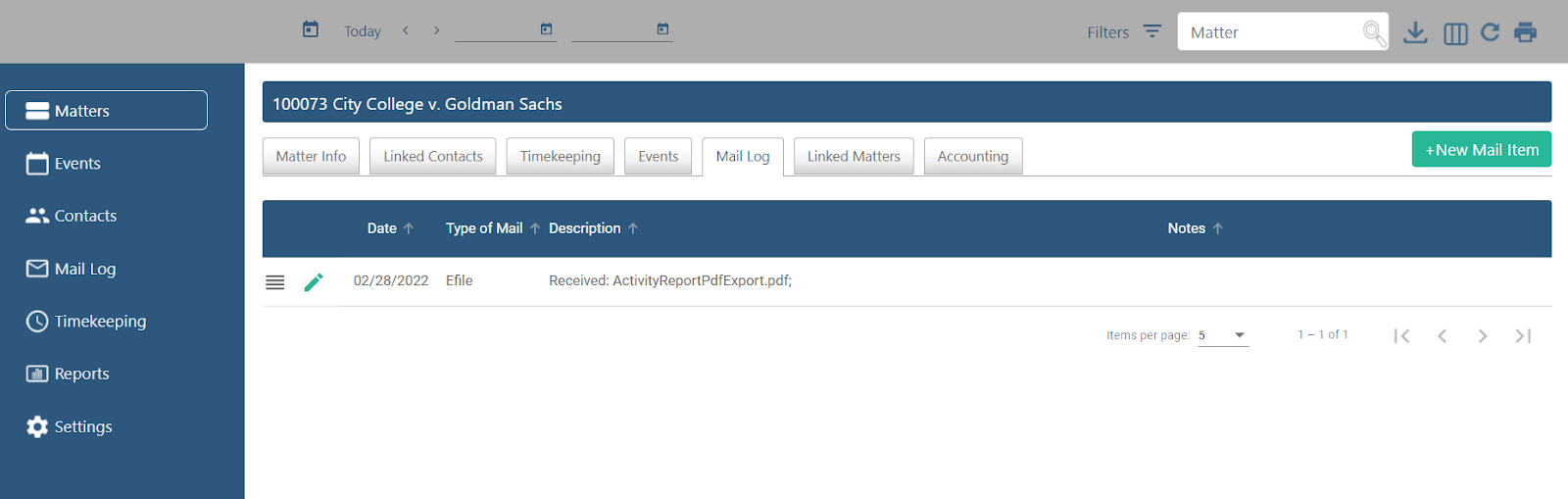From any page
To create a new mail item, from any page in the application, click on the (+) icon on the top right and select “+New Mail Item”.
It will open this page:
You will need to select the matter first in order to be able to attach documents.
From the Matters page
Another way to create a new mail item is from a matter’s mail log quick link, which looks like an envelope. The quick links are displayed on the Matters Overview page.
Clicking a matter’s mail log quick link will open the following page:
From here, clicking on the green “+ New Mail Item” button will open the + Mail Item page with the matter name prepopulated.