You need administrator permissions to add new users to your organization’s account. If you are the first user who created an account with Clarra for your organization, you were automatically assigned an administrator role for your organization. You can create users in the Account Settings section of the application. To access Account Settings, click on the My Profile icon in the top right corner and select Account Settings.
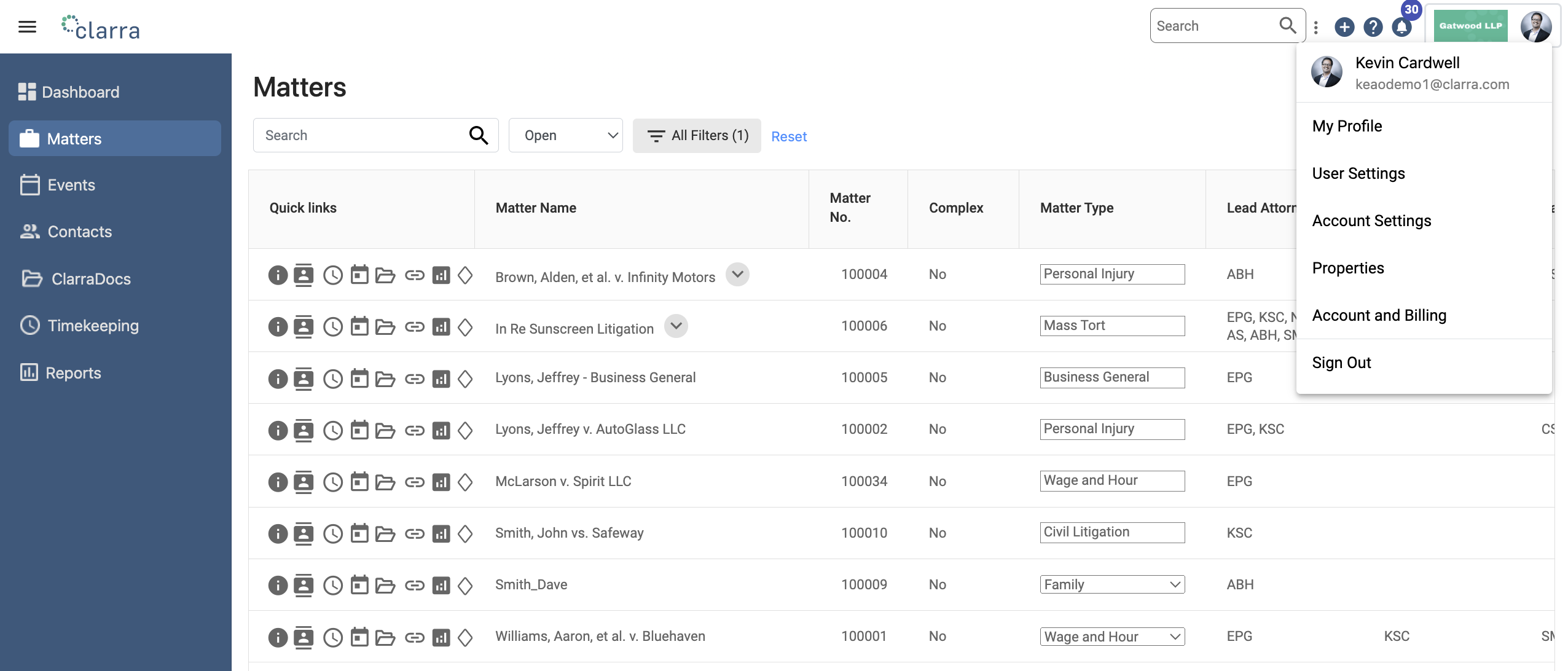
To add users, click the Users tab and select +New User.
