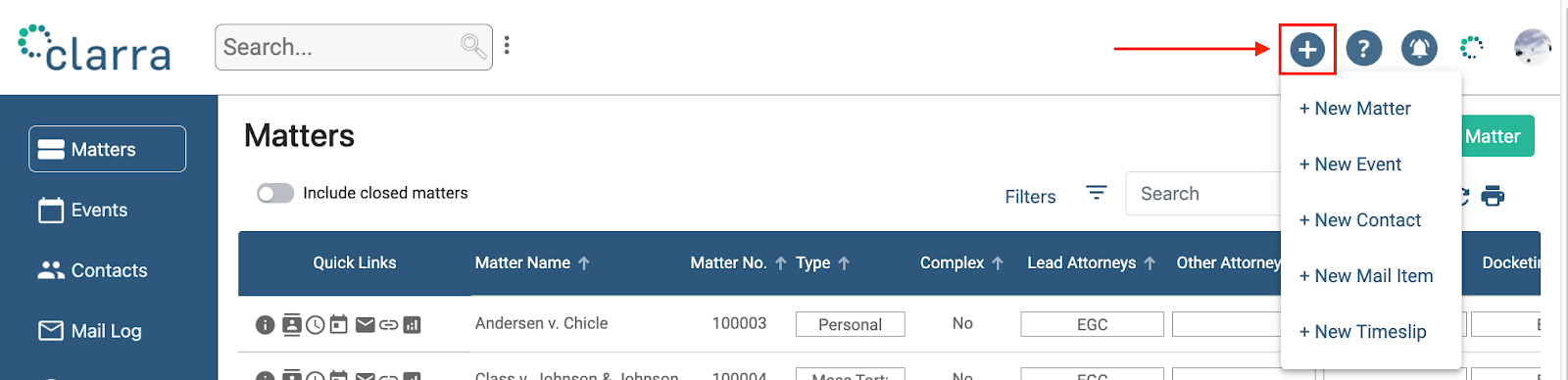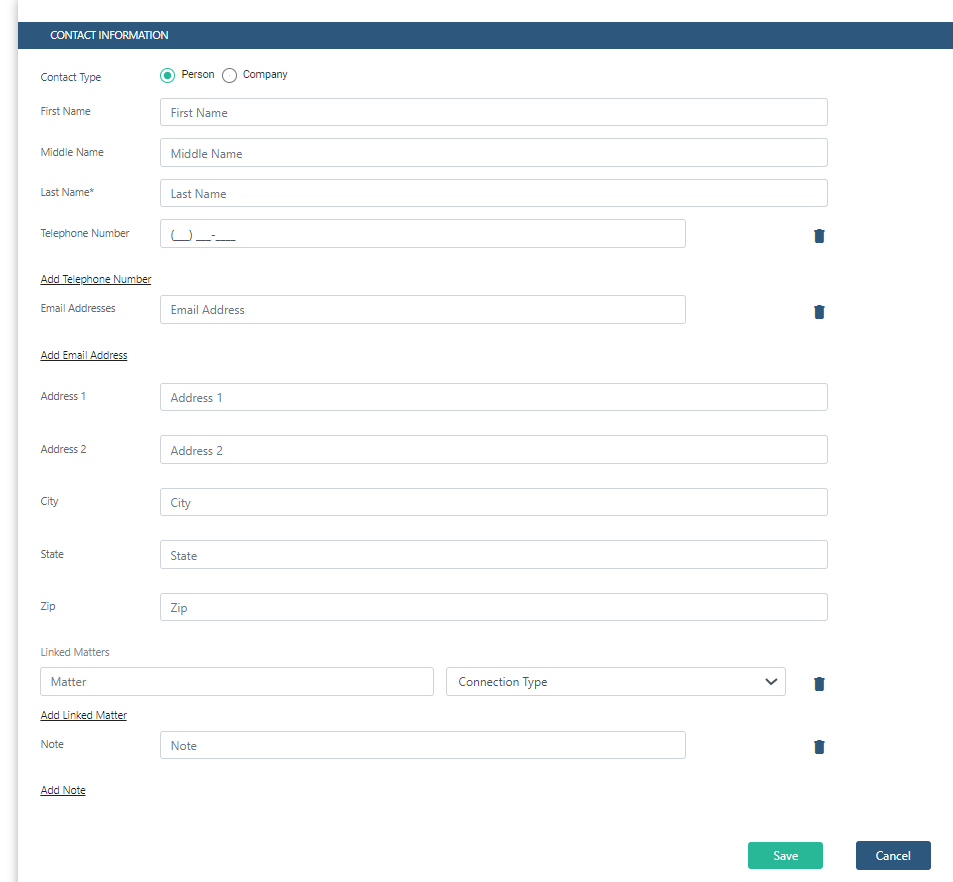To create a new contact, click on the (+) icon on the top right of any page and select “+New Contact”.
There are two types of contacts, Person and Company. Both can be linked to a matter. When linking a contact to a matter, you can indicate the type of connection to the matter. The connection types are customizable in the Contacts tab of the Data Properties section in Account Administration.